Function available in CINEMA 4D Prime, Visualize, Broadcast, Studio & BodyPaint 3D
Texturing Made Easy
In this section, you will learn how to texture objects in seconds using the cut and paste commands in projection painting mode. Is this cheating? Who cares!
Suppose you have created a head and a UV mesh to go with it. You follow these steps:
- Choose File / Open and use the dialog that opens to load a bitmap texture. The bitmap will appear in the Texture view.
- In the Texture view, select part or all of the bitmap (we selected a face) and choose Edit > Copy from the main menu.
- In the 3D view, ensure that Gouraud shading is enabled and choose Edit / Paste from the main menu.
- Use the Transform Bitmap tool to fit the copied pixels to the object. Double-click to apply the transformation.
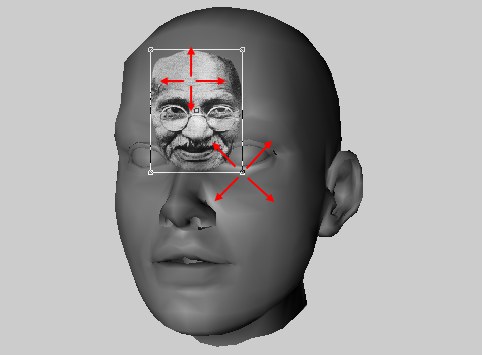 Figure 1: Transform the copied pixels to fit the object. Head © Bunk Timmer Figure 1: Transform the copied pixels to fit the object. Head © Bunk Timmer | 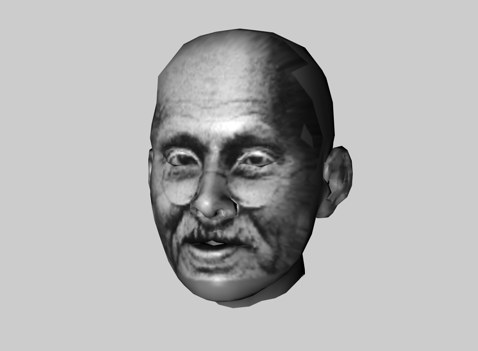 Figure 2: The end result: a textured face in seconds! Figure 2: The end result: a textured face in seconds! |
This cut and paste technique has its limitations because it is based on a type of frontal projection. Even so, you will find it’s the quickest way to put a face on a head, a logo on a jacket, posters on a wall, ..