UV Commands
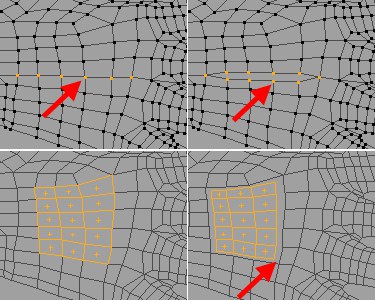 Top: UV points; bottom: UV Polygon mode.
Top: UV points; bottom: UV Polygon mode.This command basically does the opposite of what the UV Terrace command does. Executing this command will result in the following, depending on the UV mode selected:
- UV polygons: a row containing three or more sequentially selected UV points will be separated, i.e., the corresponding UV polygons will be scaled down slightly at that edge resulting in a slight gap.
- UV polygons: Edge UV polygons of connected UV polygon selections will be scaled down slightly at the edge, also resulting in a slight gap.
The Unstitch UV command lets you separate parts of the UV mesh in order to edit them separately.
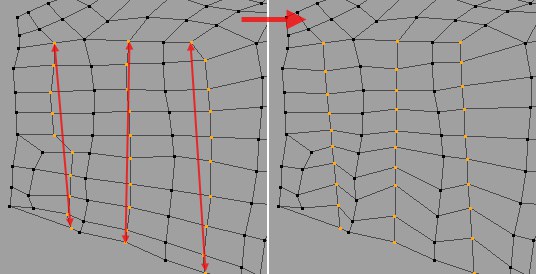
Select rows of points whose individual points should be lined up in a row based on defined start and end points. The rows of points must be well-defined so the algorithm can indentify them as rows. This command will not work on several rows of points lying on top of each other!
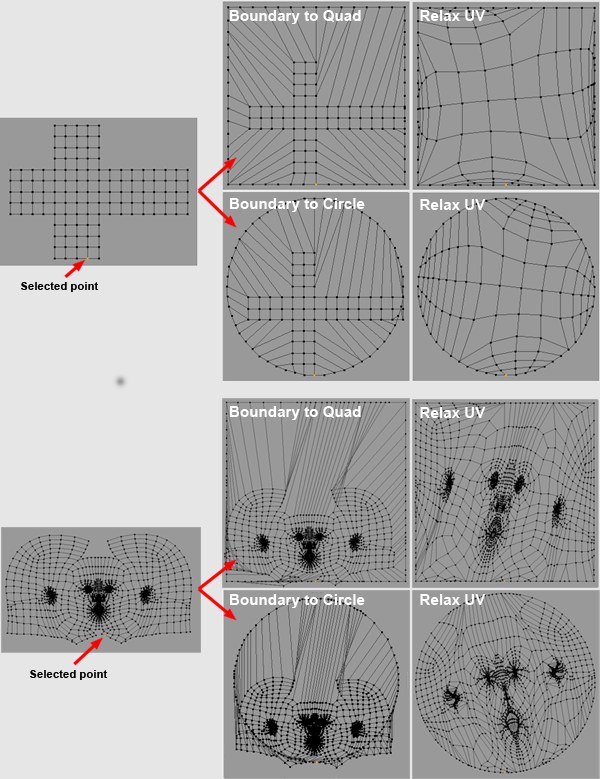
Use these commands to transform entire UV Islands or UV Meshes to a quad or circle (or eclipse, depending on texture size).
This ensures an optimal use of the texture surface.
These commands are applied as follows:
- Select a UV Point from the UV Boundary and call up one of the two commands. The boundary will then be set to the size of the texture. The UV Mesh may have to be repositioned in order to fit the texture more accurately.
- Now the UVs can be relaxed. To do so, open the UV Manager, go to its Relax UVs tab and activate the Pin Border Points option only. Meshes like the ones pictured above will result.