Function available in CINEMA 4D Prime, Visualize, Broadcast, Studio & BodyPaint 3D
Rectangle Selection
![]()
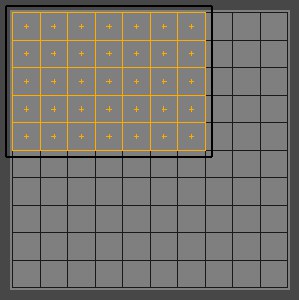
To make a selection using this tool, hold down the mouse button and drag a rectangle over the UV points/polygons you want to select.
Only the options described below are relevant.
In the Active Tool manager, if Tolerant Selection is enabled, all UV points/polygons that are inside the marquee or intersected by the marquee are selected; If Tolerant Selection is disabled, only the UV points/polygons that are fully enclosed by the marquee are selected.
If Only Select Visible Elements is enabled, you can only select elements which are visible, i.e., not behind other elements. For example, you can select the polygons at the front a sphere but not the polygons at the back.