Bind
![]()
Provides you with the fastest way to prepare a character for animation. To use Bind, select your character's mesh in the Object Manager and the joints you want to use to animate it, then choose this command. A skin object is added to the mesh as a child and a Weight tag is added with all the joint objects entered into the tag.
The character is weighted automatically by default so that you can instantly animate simple characters the moment the IK chain has been created.
Simultaneously pressing the Ctrl-key while executing this command will exclude all objects except Joints and only Joints that can be auto weighted be default, thus keeping the list more concise. Pressing Ctrl+shift will include all Joints, even those that can’t be auto weighted by default.
You can bind multiple meshes to the selected joints at once, by selecting all joints and meshes you wish to bind together before running the command. All selected meshes will be assigned their own Weight tag populated with the selected joints, as well as their own Skin deformer.
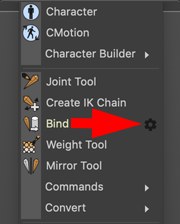
By clicking on the options icon next to the command, parameters/options will be made available for the Auto Weighting needed during binding.
The description of all settings can be found under Auto-Weighting (ignor the Bind Pose option) - you will bind in the initial pose anyway). This works the same way.