Function available in CINEMA 4D Prime, Visualize, Broadcast, Studio & BodyPaint 3D
Photoshop Import
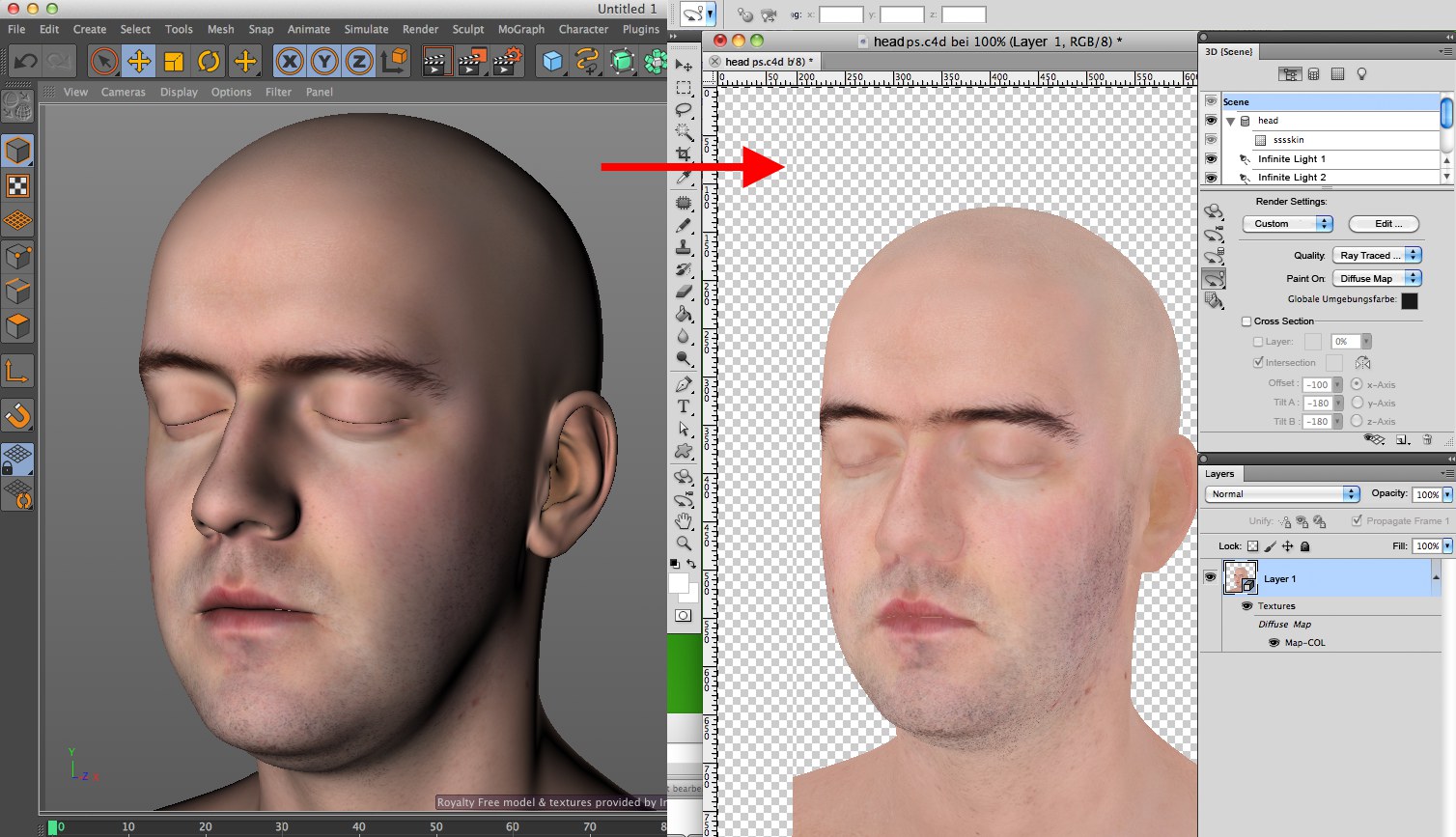 Model and texture from Infinite Realities
Model and texture from Infinite RealitiesBeginning with Cinema 4D R14, Cinema 4D files can be opened directly in Adobe Photoshop (CS5 or later). However, Photoshop also offers a 3D environment, which means that only basic elements such as meshes, cameras, lights and common texture channels (Color, Bump, Reflectance) can be opened from the .c4d file. Make sure that the Cinema 4D textures are assigned absolute paths (relative paths will not be recognized by Photoshop). Objects can then be painted onto directly in Photoshop.
Tip:
Make sure to save the Project using the Save Project for Cineware command (
Make sure to save the Project using the Save Project for Cineware command (
Copy the plugin for your version of Photoshop (from the Cinema 4D/Exchange Plugins/Photoshop directory) into the Photoshop plugins directory.
For PC and macOS: Program directory / Plugins