Function available in CINEMA 4D Prime, Visualize, Broadcast, Studio & BodyPaint 3D
Objekt projizieren
![]()
Selecting this command will project the selected object in the active view onto the first polygonal object in the direction of view of the camera. This command projects a ray from the selected object along the direction of view of the camera. The first polygon that the ray reaches will be used to position the Object.
The following options are available:
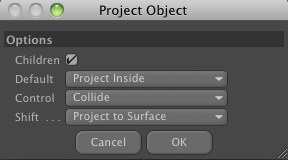
If enabled, the Child objects will follow their Parent object. However, they will not be projected. If this option is disabled, the Child objects will not move.
This command offers 4 modes (which can be assigned the
- Project Inside: Projects the selected object to the inside of the object that is hit by the ray.
- Project to Surface: The selected object will be placed with its axis origin on the surface of the object hit by the ray. This is very useful, for example, if you want to set a rotational point on the surface.
- Points to Surface: Only non-parametric, polygonal objects can be used with this command. Each of the selected object’s individual points will be projected onto the surface of the object hit by the ray. If the selected object is a parametric object, Project Inside will be used.
- Collision: Collision detection will be used to place the selected object onto the object hit by the ray, whereby the objects will not intersect.