Reference Manager
ReferencesReference Manager
The XRef Manager is used to manage and monitor the status of all XRef objects contained in the scene.
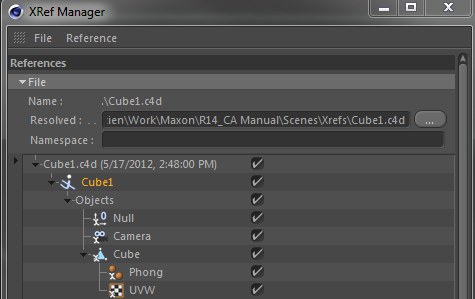
The XRef Manager displays all referenced objects, tags, materials, the path to the referenced scenes, their name space and their status.
Add XRef, Convert Object Selection to XRef, Convert Material Selection to XRef,Reload XRefs
You will find a description of these commands in the Commands section.
With the exception of Select Object, all commands apply only to selected XRef objects.
This menu can also be accessed by right-clicking on a referenced object or an XRef object in the Objects list. Some of the commands available in this section are described in more details in the Commands section.
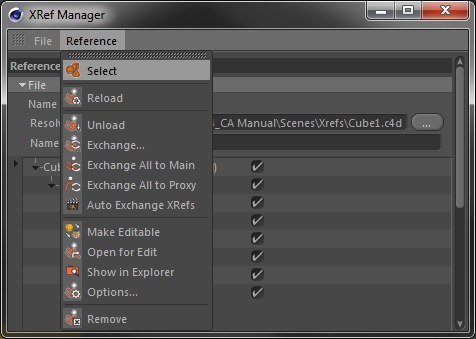
Selects the element selected in the XRef Manager in the corresponding Manager directly. With the introduction of Cinema 4D R14, multiple XRef objects can be selected simultaneously.
Reloads the highlighted XRef object. If you simultaneously press the
Unloads all the referenced objects of the selected XRef object.
Run this command to exchange the selected XRef object referenced scene with a new one. Once running this command, you will be prompted to replace with a specific file, or search a whole folder for matching file names. This is a useful command if you need to replace referenced files in bulk, by searching for matching name files in a different folder location.
This command exchanges all XRef objects in the Project that are defined as proxy references (see Proxy Ref) with original references.
This command functions the same as the Exchange with Proxy command (XRef object), except that it is applied to all XRef objects within a given Project.
This command exchanges all XRef objects in the Project that are defined as references (. Proxy Ref) with proxy references.
This command functions the same as the Exchange with Proxy command (XRef object), except that it is applied to all XRef objects within a given Project.
Enable this option to automatically exchange all XRef objects with references for rendering (see also Proxy Ref). This option will only be used if you render to the Picture Viewer. This option should be used for very large Projects because you can work with smaller reference objects, which will automatically be replaced by the originals for rendering.
Use this command to make the selected XRef object editable. The connection between the master scene and reference file won't be active anymore, and all referenced objects will be converted to regular objects.
Opens the referenced scene for modification.
Run this command to open the Windows file Explorer or OSX Finder at the location of the selected referenced file.
Run this command to open the options panel for the selected XRef object.
Removes the selected XRef object from the scene.
This command resets all modifications (in the master Project) for the selected objects. If you have an XRef object selected, this will be applied to all Child objects.
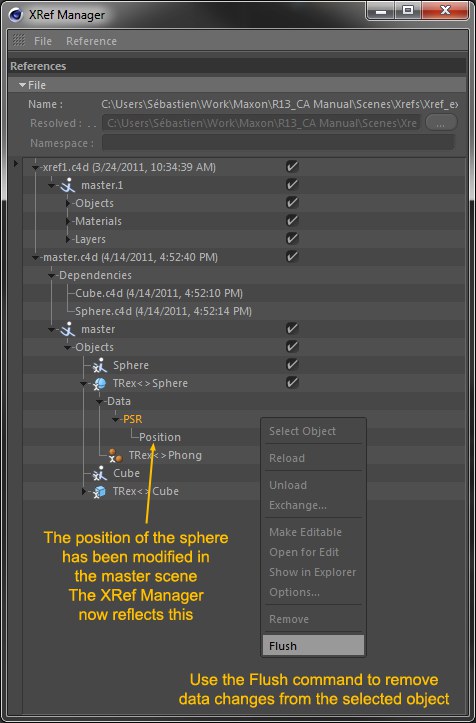 With the introduction of Cinema 4D R14, modifications made to objects in master Projects will be displayed. This is very helpful because you can see what modifications have been made compared to the referenced Project. The Reset command lets you reset modifications for either the entire XRef object or for individual objects.
With the introduction of Cinema 4D R14, modifications made to objects in master Projects will be displayed. This is very helpful because you can see what modifications have been made compared to the referenced Project. The Reset command lets you reset modifications for either the entire XRef object or for individual objects.Due to a limitation, changes to files will only be displayed if the XRef object is loaded manually.