Function available in CINEMA 4D Prime, Visualize, Broadcast, Studio & BodyPaint 3D
![]() Material Operator
Material Operator
Material Operator

You can use the Material node to, for example, access a particular material in the Material Manager. Here, the first material, then the second material, and finally the third material are passed on to an object. The Compare node controls the progress in the Material Manager according to the current animation time. The materials are changed automatically over time.
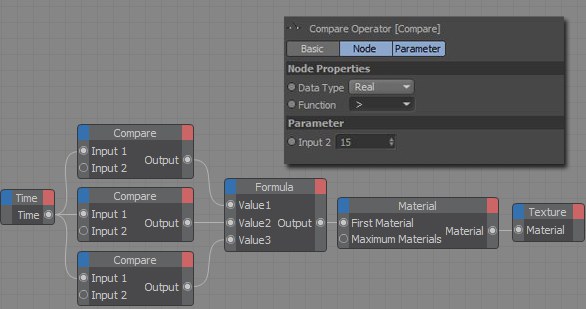
This node searches for materials in the Material Manager. The search begins with the top left material. Choose which type of material the node should search for in the Attribute Manager (Material Type setting).