Function available in CINEMA 4D Prime, Visualize, Broadcast, Studio & BodyPaint 3D
![]() Tag Operator
Tag Operator
Tag Operator
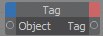
This node outputs an object’s tags. Connect the object whose tags you want to access to the Object input port. In the Attribute Manager, set tag Type to the type of tag that you want to access. You can exclude individual tags from the search by dragging and dropping them into the Exclude box in the Attribute Manager.

Tag nodes enable you to access the various tags that belong to an object. Choose which type of tag you want to search for in the Attribute Manager. Here, the tag node searches for a Point Selection tag. Once found, the tag is passed to a Selection node.