Anonymised Application Activity
Part of making Cinema 4D a better product is knowing more about how it’s used by our customers, for example:
- how often do you use specific tools and commands?
- how are your preferences defined?
- which screen resolution and how many monitors do you use?
- which plugins do you use?
This information is collected and sent to via internet.
All personal information sent to is kept strictly confidential and remains anonymous! The transmission of this information is also encrypted. It is not possible for to ascertain any user’s identity using this information. To ensure complete transparency, you can view all transmitted information (see below) at the website where it can also be deleted, if desired.
Enable this option if you want to participate in the User Participation Program.
Cllck on this button to view the contents of the folder in which the Cinema 4D statistics are gathered (Cinema 4D user folder/prefs/participation). Here you will find a series of zipped files that contain the same files that are currently in the ,tmp’ folder.
The zipped files, which are named according to the date of creation, are each deleted after 7 days.
Click on this button if you want to see what information has been transmitted to to date. A window will open in which all transmitted statistics can be viewed:
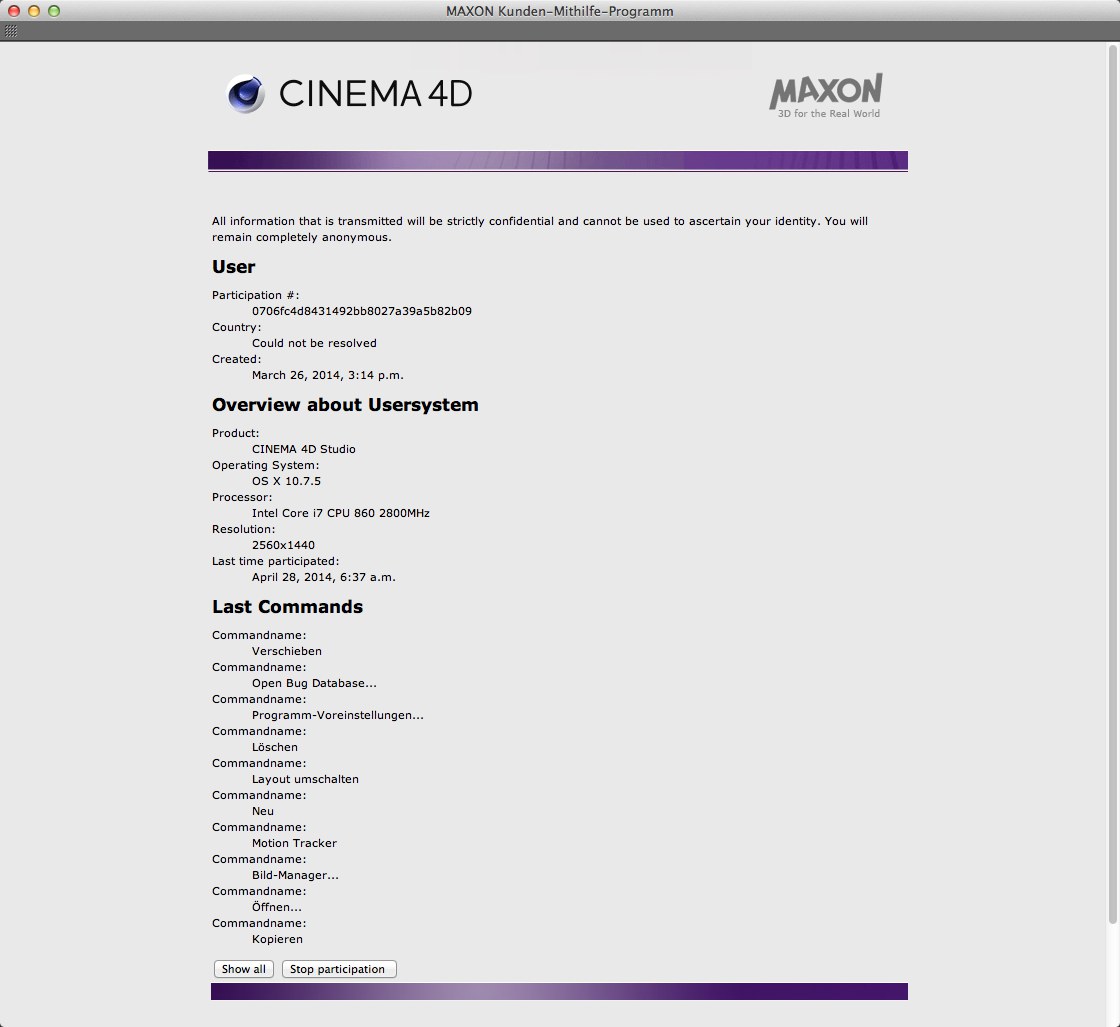
The start page contains a range of information as well as these two buttons:
- Show all: Jumps to a page on which all transmitted data is shown (see below).
- Stop participation: You will be prompted to correctly answer a security question, which you sent when you registered to participate in the anonymous program, and your participation in the user assistance program will be terminated. You can participate again at any time by simply checking the Disable option in the Preferences menu.
About the "Participation #" mentioned above: This is an anonymous I.D. that is created on the server that is saved in your Cinema 4D user directory in the ,prefs’ folder. With this I.D. you can view data transmitted by you at any time in the future. It is not possible for to extrapolate your identity using this I.D.
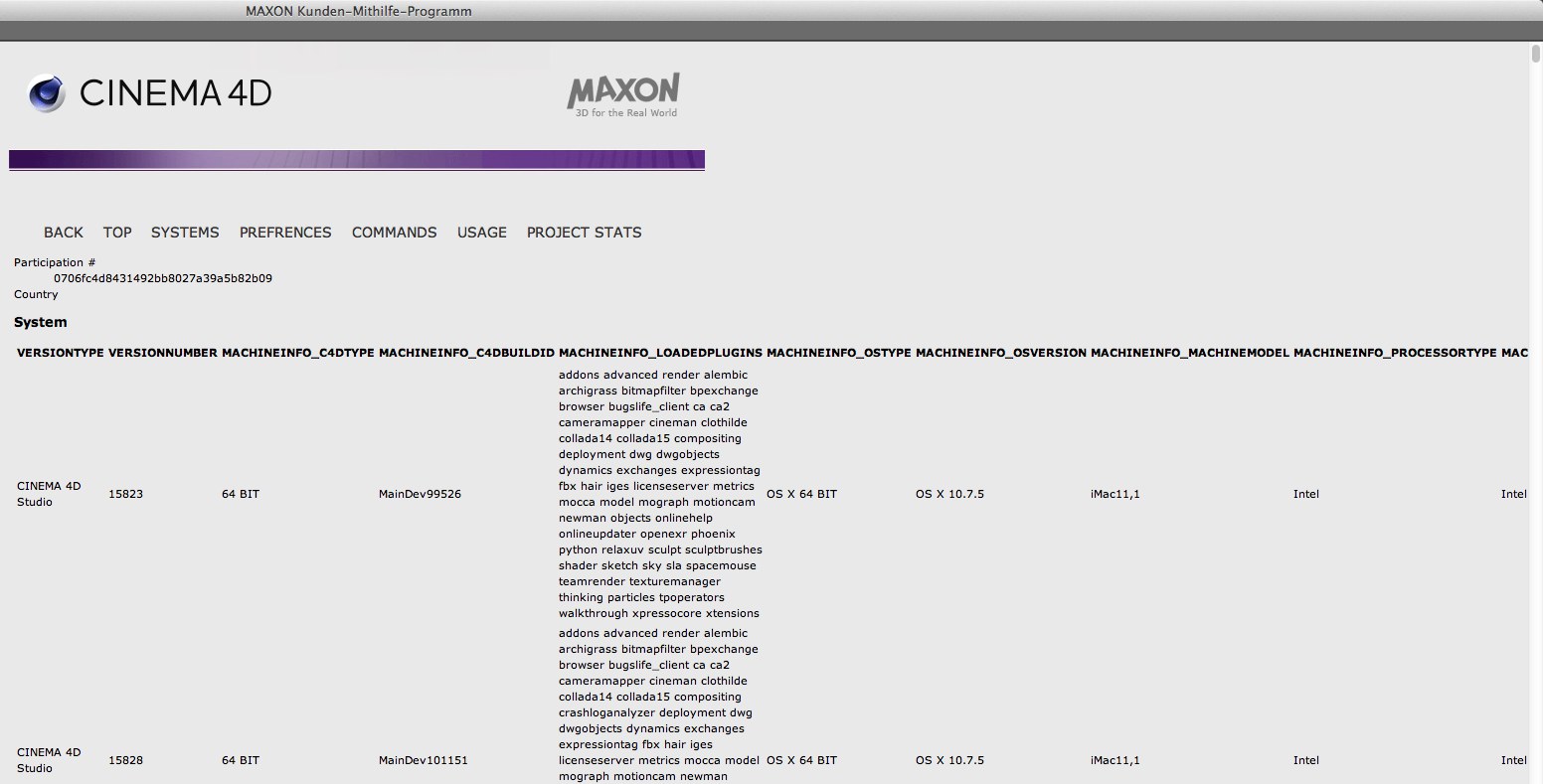
Here you will find a detailed list of where all transmitted information can be viewed. Use the navigation at the top to jump to the desired section:
- System: Information about application version, installed plugins, operating system, hardware used, etc.
- Preferences: Several selected preferences defined by you.
- Commands: The Cinema 4D commands used by you.
- Usage: Cinema 4D runtime per session, measured in seconds.
- Project Stats: A range of information regarding the modified Project such as size, creation date, etc. Created by and Saved by refer to the Cinema 4D version with which the Project was created or saved, respectively; Rendered by refers to the renderer that was used.