Function available in CINEMA 4D Prime, Visualize, Broadcast, Studio & BodyPaint 3D
Cylindrical Lens
BasicCylindrical Lens
So what is a cylindrical lens good for? Well, every matte painter out there will be happy to have this additional tool with which to work.
Let’s say the modeling department sends you a rough scene from which you have to do your matte painting. Render the scene using the cylindrical lens, then paint your scenery. You can project the image cylindrically using camera mapping and the camera can then pan across a much larger area than would be possible using other projection types.
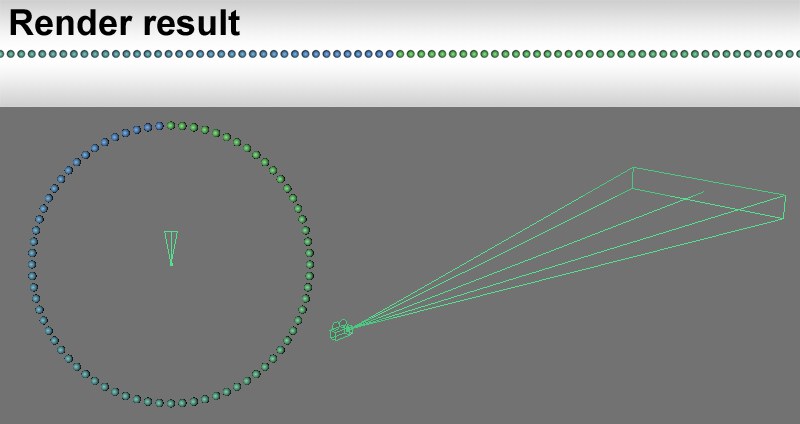
Proceed as follows when creating a 360° rendering:
- Position the camera at the center of your scene. Your angle of view should be perfectly parallel to the floor (R.P and R.B. = 0)
- In the Render Settings, set Width to a larger value in relation to Height (in the example above it was set to 1500*200 pixels)
- For the cylindrical lens, set the Horizontal Field of View to 360° and the Vertical Size to a fairly high value (in the example above it was set to 700). You will have to experiment a little to achieve undistorted renderings.