Basic Properties
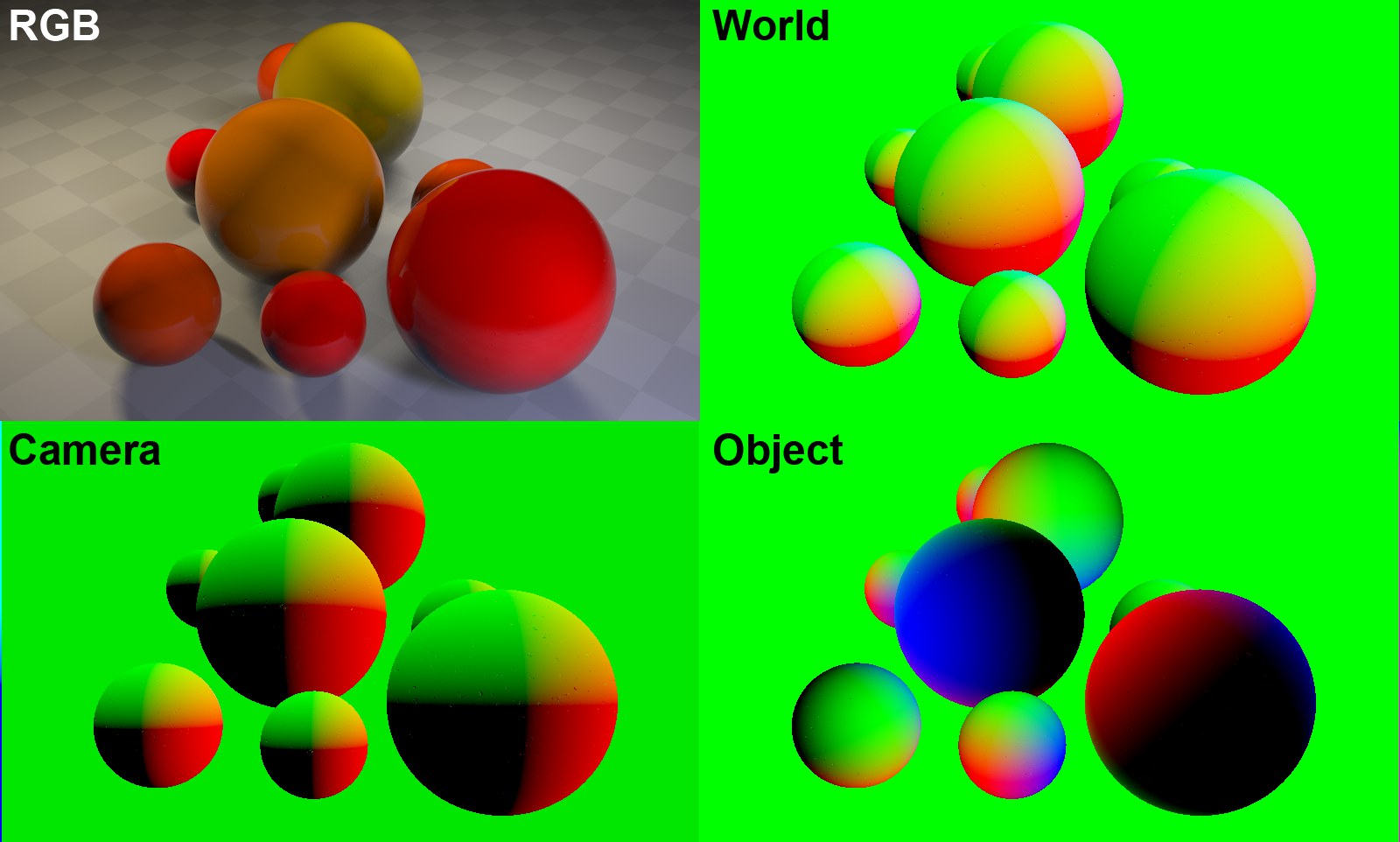 The Normal Pass contains valuable information (direction of surface normals) for 3D compositing. Shown is the normal RGB image and various Space modes.
The Normal Pass contains valuable information (direction of surface normals) for 3D compositing. Shown is the normal RGB image and various Space modes.Here you can define the coordinate system on which the surface normals should be encoded. The following settings are not very important for this setting’s basic function. What’s important is that the settings match those of the program in which the Normal Pass will be used.
The World Object (each object has its own coordinate system) or Camera coordinate systems can be used.
In case you also use a Position Pass, make sure you use the same settings as here.
Use this setting to define which axis should be associated with which color channel. The most commonly used orders are RGB and BGR. Generally speaking, the order depends on the compositing program used.
Depending on the compositing program used, the Z axis will be evaluated differently. Several programs orient the Z axis to the front (and not to the rear as does Cinema 4D), in which case this option should be enabled.