Basic Properties
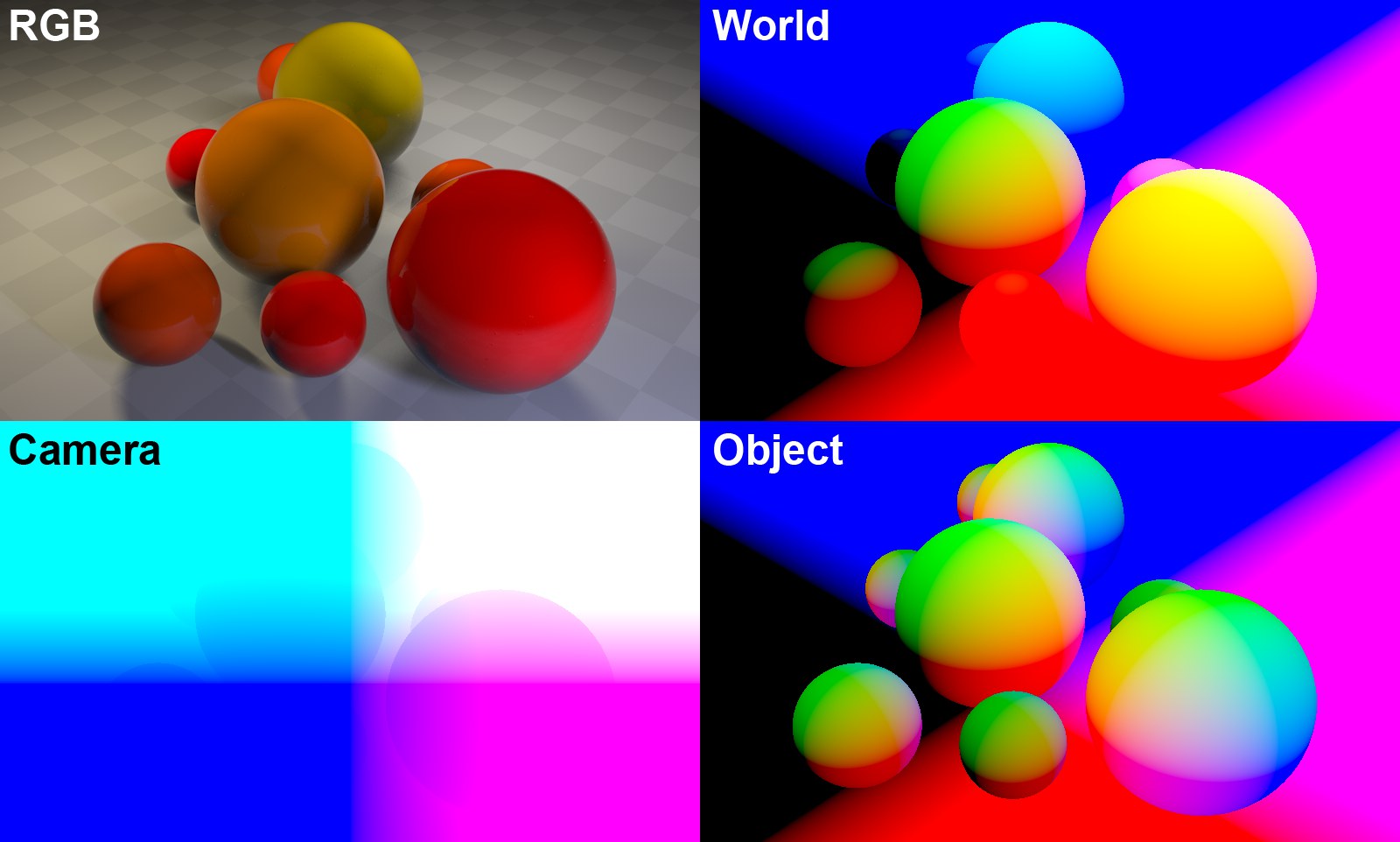 In the image above you can see the information a Position Pass receives from a 3D composition. At the top left is the normal RGB image as well as different spatial modes.
In the image above you can see the information a Position Pass receives from a 3D composition. At the top left is the normal RGB image as well as different spatial modes.Select the coordinate system that should be used to code the coordinates
The calculation will be made from the world origin outward. This is the most commonly used mode (often also referred to as, World Position Pass’ or, WPP’).
The calculation will be made from the camera’s coordinate system outward.
The calculation will be made separately for each objec from its respective origin.
Use this option to define which axis is assigned to which color channel. The most commonly used are RGB and BGR. Generally speaking, this sequence depends on the compositing application you decide to use.
Use this setting to define the scaling for the coding.
- A value of 1 represents a distance of 1cm in the Project in the Position Pass channel.
- A value of 0.1 represents a distance of 1mm in the Project in the Position Pass channel.
Depending on the compositing application used, the Z axis will be calculated differently. Many applications have the Z axis as facing to the front (in Cinema 4D the Z axis faces to the rear), which means you would have to enable this option.