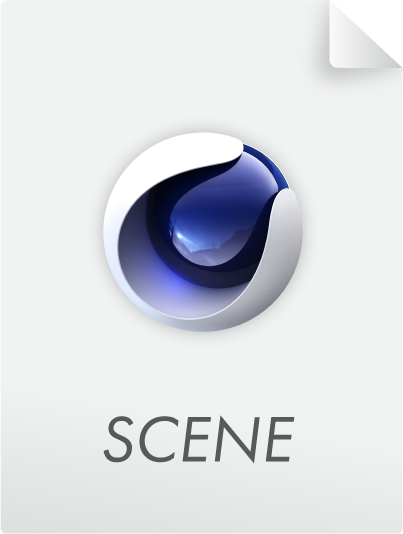Interactive help function
The Cinema 4D Help function contains the complete reference information for the application. The Help offers a context-sensitive linking that will jump directly to the correct location in the documentation from numerous locations within the application.
RELEASE 21
The Help will be displayed in your operating system’s browser and is stored on Maxon servers. An internet connection is required to access the Help.
The Help function can also be accessed online via the url http://help.maxon.net.
Loading Scenes Directly From the Help Files
You will find the following icons within the text:
A simple click on the image will load the respective file.
The Help documentation can be opened from the GUI using a hotkey (default is set to Cmd+F1 (Mac) or Ctrl+F1 (PC)).
If you want to use a different key combination you can conduct a search for Show Help in the Customize Commands Manager. The first hit will be the command for which a different key combination can be defined.
- Attribute Manager
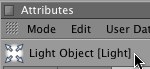

- Menu
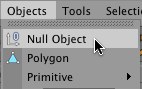
- Icons

- Object Manager
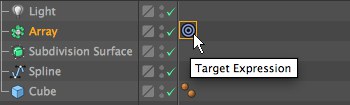
The corresponding help text will be displayed when the cursor is placed over an object or tag.

If the context-senstive jump does does not work, please use the Search function.