Converter: Vector Math
Node Interface
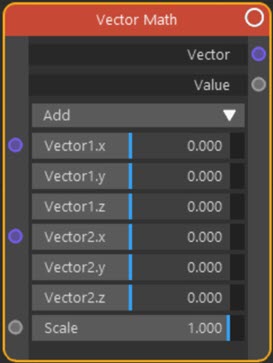
Overview
| Function | Perform mathematical operations on the input vectors and output the result |
| Nearest C4D equivalent | Xpresso Math, Dot Product and Cross Product nodes |
This node accepts two vector inputs, carries out an operation on them, and outputs the result.
 The node has had many more operations added to it in this version of Cycles 4D.
The node has had many more operations added to it in this version of Cycles 4D.
Settings
Note: a * symbol next to the name indicates the parameter also has an input port. A # symbol indicates that the parameter can only be changed with an input node, not in the node itself.
Operation drop-down menu
This allows you to select the desired operation. The possible operations are:
| Operation | Action | Output Port |
|---|---|---|
| Add | Adds the two vectors together. | Vector |
| Subtract | Subtracts Vector2 from Vector1. | Vector |
| Multiply | Multiplies Vector1 by Vector 2, component-wise. | Vector |
| Dot Product | Calculates the dot product of the two vectors. | Value |
| Cross Product | Calculates the cross product of the two vectors. | Vector |
| Normalize | Normalizes Vector1 and outputs the normalized vector. | Vector |
| Divide | Divides Vector1 by Vector 2, component-wise. | Vector |
| Project | Projects Vector1 onto Vector2. | Vector |
| Reflect | Reflects Vector1 around Vector2. | Vector |
| Distance | The distance between the two points represented by Vector1 and Vector2. | Value |
| Length | The length of Vector1. Vector2 is not used. | Value |
| Scale | Multiplies Vector1 by the 'Scale' value. | Vector |
| Snap | For each component, the value in Vector2 is mulitiplied by an integer to be as high as possible while remaining less than or equal to the same component of Vector1. The value in Vector1 is then set to this value. | Vector |
| Floor | The components of Vector1 are rounded down to the nearest integer value. | Vector |
| Ceil | The components of Vector1 are rounded up to the nearest integer value. | Vector |
| Modulo | The modulo of Vector1 by Vector 2, component-wise. | Vector |
| Fraction | Each component of Vector1 is changed to the fractional part of the value only. | Vector |
| Absolute | Each component of Vector1 is changed to its abolute value - that is, negative values are made positive. | Vector |
| Minimum | Returns a vector with each component being the lowest value from Vector1 and Vector2. | Vector |
| Maximum | Returns a vector with each component being the highest value from Vector1 and Vector2. | Vector |
Vector1 *, Vector2 *
The two vectors to operate on.
Scale *
A numeric value, only used when the 'Operation' menu is set to 'Scale'.
Output
Vector
The vector after the operation is carried out. Not applicable if the operation is set to Dot Product.
Value
The output value if the operation was set to Dot Product. Otherwise not applicable.