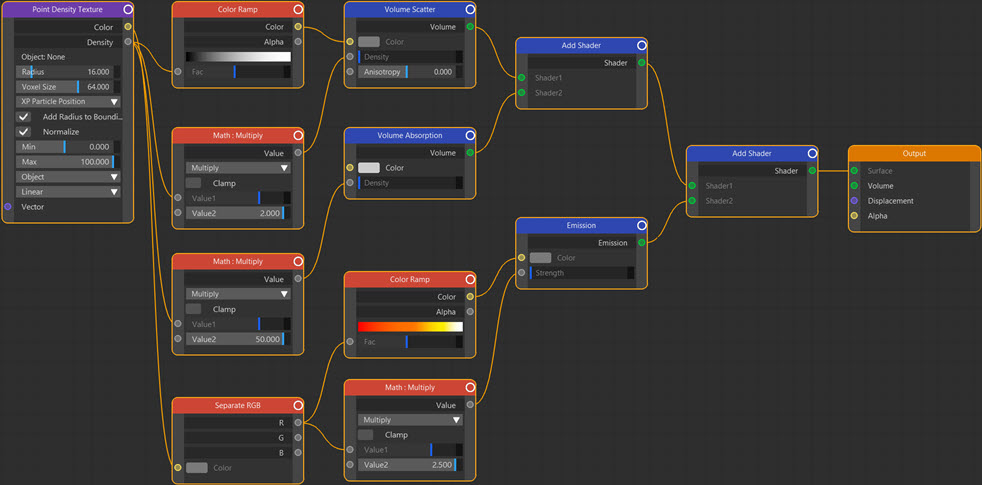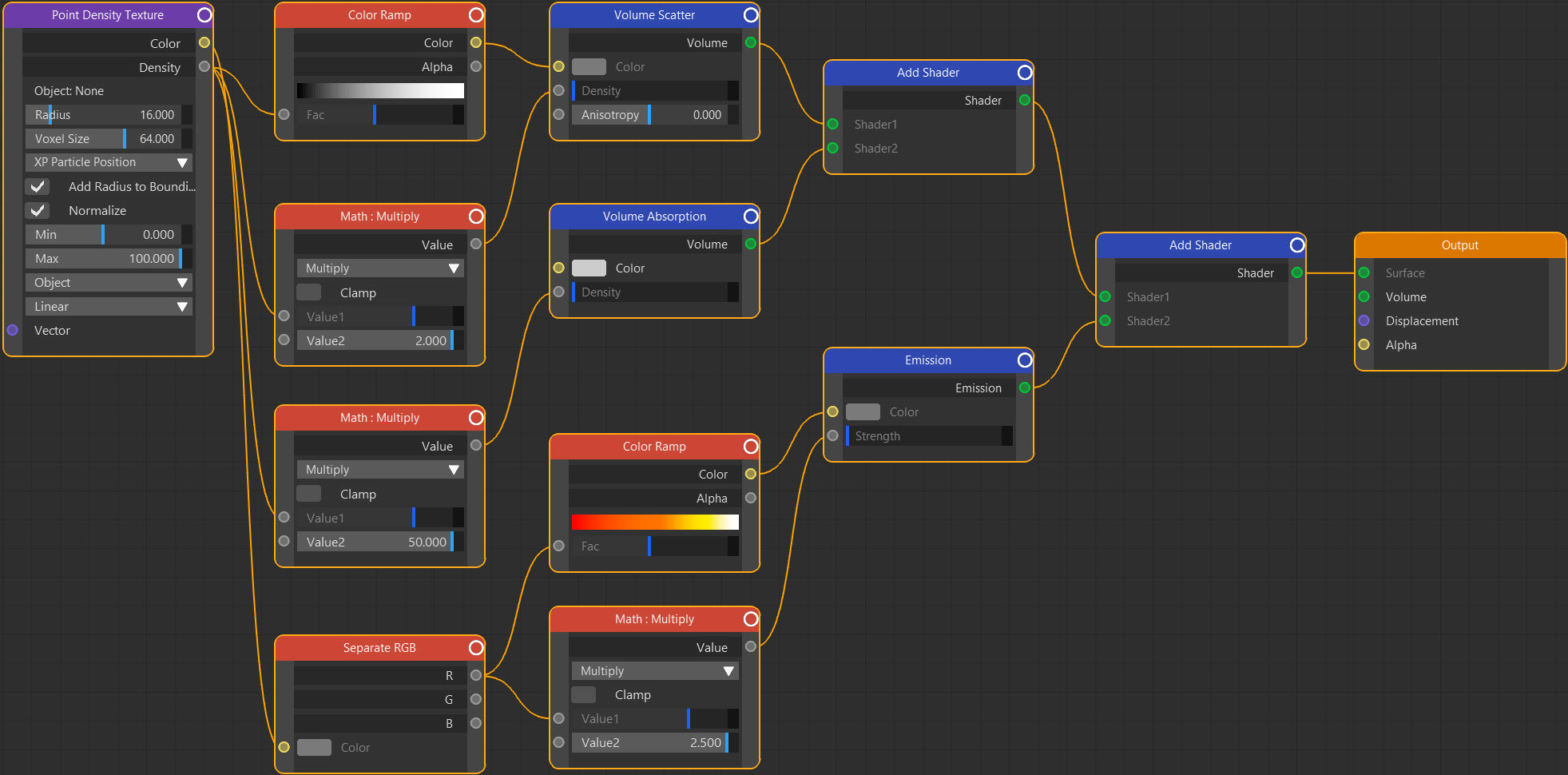X-Particles and Cycles 4D: Combining Smoke and Fire
This brief tutorial consists of three pages:
- Rendering Smoke
- Rendering Fire
- Combining Smoke and Fire
It is, of course, perfectly possible to render both fire and smoke from a simulation. All you need to do is combine the fire and smoke components into one final output, by means of an Add shader. You may also need to tweak the material and/or simulation a little to get the best result.
In this animation, the thick smoke from the rendering smoke page and the fire from the rendering fire page have been combined in this way to give this result:
The node tree, which is now quite large, can be seen here:
Conclusions
Cycles 4D provides a fast, realistic render engine for fire and smoke generated by an X-Particles simulation. Do remember that we have kept the node trees used here deliberately simple so you can see the basic principles. Better results can be obtained by tweaking the simulation, adding more samples, and above all by improving the basic materials. Hopefully though, this will be enough to get you started.